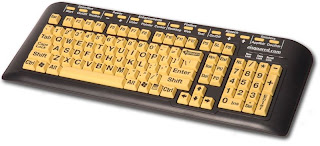Kendyl's Participation in Occupation Blog
Wednesday, 28 September 2011
Participation in Occupation II
To view my second blog, Participation in Occupation II, Semester Two, click on the link: http://kendylsblog2.blogspot.com/
Friday, 8 April 2011
Tutorial Eight
Assistive technology is technology which helps people who have disabilities in enabling them to live a fuller life, by making everyday tasks easier by adapting and creating equipment for them.
Here is a video which clearly explains what assistive technology is and how it has helped improve everyday life for people who have disabilities: http://www.youtube.com/watch?v=x2G1U6U3zh8
A piece of assistive technology that is very helpful for people with poor sight are alternative keyboards. At the Otago Polytechnic, I have noticed that there is a very similar keyboard in the computer suite beside G-block. Here is a picture of a keyboard that has larger buttons and print on it to make it easier to see.
https://www.renki.wpcomp.com/~ulmaster/images/zt-keyboard800x360.jpg
These keyboards range in price from around $29.95 - $145.99 in American dollars as found on the website; http://www.enablemart.com/Catalog/Large-Key-Large-Print-Keyboards/Keys-U-See-Wireless
They function exactly like a regular keyboard. The only difference is that the keys are yellow so that they stand oiut and the print on the keys are larger so that people who have poor sight can see them easier. These could be people who have glaucoma, cataracts, diabetic retinopathy or from age related vision loss (Enablemart, 2011).
This piece of equipment is very self-explanatory in how it increases occupational capacity for the user. Being able to clearly see the buttons and the numbers/letters/symbols on the buttons allows the user to use their time more effectively due to being able to see clearly.
This video shows and explains how a larger print computer keyboard helps people with poor vision to use keyboards. The keyboard that this man is demonstrating is called a ZoomText keyboard. There are obviously different brands and types but all are made for the same reasons;
REFERENCE LIST
National Institute of Standards and Technology. (2011). What is assistive technology. Retrieved from; http://standards.gov/standards_gov/assistiveTechnology.cfm
Enablemart. (2011). Keys-U-See wireless large print keyboard. Retrieved from; http://www.enablemart.com/Catalog/Large-Key-Large-Print-Keyboards/Keys-U-See-Wireless
National Institute of Standards and Technology, (2011), stated,
"Assistive technology (AT) can be defined as any item, piece of equipment, or product system, whether acquired commercially off the shelf, modified, or customized, that is used to increase, maintain, or improve the functional capabilities of individuals with disabilities."
Here is a video which clearly explains what assistive technology is and how it has helped improve everyday life for people who have disabilities: http://www.youtube.com/watch?v=x2G1U6U3zh8
A piece of assistive technology that is very helpful for people with poor sight are alternative keyboards. At the Otago Polytechnic, I have noticed that there is a very similar keyboard in the computer suite beside G-block. Here is a picture of a keyboard that has larger buttons and print on it to make it easier to see.
https://www.renki.wpcomp.com/~ulmaster/images/zt-keyboard800x360.jpg
These keyboards range in price from around $29.95 - $145.99 in American dollars as found on the website; http://www.enablemart.com/Catalog/Large-Key-Large-Print-Keyboards/Keys-U-See-Wireless
They function exactly like a regular keyboard. The only difference is that the keys are yellow so that they stand oiut and the print on the keys are larger so that people who have poor sight can see them easier. These could be people who have glaucoma, cataracts, diabetic retinopathy or from age related vision loss (Enablemart, 2011).
This piece of equipment is very self-explanatory in how it increases occupational capacity for the user. Being able to clearly see the buttons and the numbers/letters/symbols on the buttons allows the user to use their time more effectively due to being able to see clearly.
This video shows and explains how a larger print computer keyboard helps people with poor vision to use keyboards. The keyboard that this man is demonstrating is called a ZoomText keyboard. There are obviously different brands and types but all are made for the same reasons;
REFERENCE LIST
National Institute of Standards and Technology. (2011). What is assistive technology. Retrieved from; http://standards.gov/standards_gov/assistiveTechnology.cfm
Enablemart. (2011). Keys-U-See wireless large print keyboard. Retrieved from; http://www.enablemart.com/Catalog/Large-Key-Large-Print-Keyboards/Keys-U-See-Wireless
Thursday, 7 April 2011
Tutorial Seven
Blogs are great for communication as you are able to comment on others posts. For example, here a some blogs that I have commented on :
Breanna's Blog
Kylie's Blog
Jazmine's Blog
Breanna's Blog
Kylie's Blog
Jazmine's Blog
Tuesday, 5 April 2011
Tutorial Six
The topic I have drawn from my fieldwork experiences is the topic of Stroke.
These are the three online community hyper links that I have chosen:
http://www.stroke.org.nz/
http://www.everybody.co.nz/page-25f0b03c-63f4-45ef-95e4-ca0e727c98f5.aspx
http://www.medhelp.org/forums/Stroke/show/62
Stroke.org.nz is a website which is run from The Stroke Foundation of New Zealand. The purpose of this community is to provide help to the people and their families who have had a stroke. It has a lot of information about strokes, including recognizing a stroke, living with a stroke and preventing strokes.
Everybody.co.nz is an online community which is dedicated to health. It has all sorts of health topics that people can look in to and it has all sorts of useful information on the topics, including a great amount on the topic; Stroke.
Medhelp.org is a website which has a section called troke Community. It provides a forum for any person to write on and ask question for the world to answer, regarding strokes. Any person can ask the questions, whether they have had a stroke themselves, they suspect a stroke, have had a family member or friend who has had a stroke, or even someone who has come across the forum and has no idea what a blog is and would like to know.
All sites are very interactive. Everybody.co.nz is more factual information for a person to read rather than to gather and share thoughts from the people that come across the site. Although, as well as the other websites, they offer hyperlinks to explore things said in further detail. Stroke.org.nz and medhelp.org are very interactive with the reader or onlooker. People using the website are able to interact by submitting questions and can read stories that other people have contributed, in which then the readers are able to relate to or ask more questions, or comment on.
I think that people choose to contribute to each of these communities because it is somewhere anonymous that they can go to to find out information on the topic, to ask anonymous questions and in return can get different peoples opinions, answers, views, and takes on what has been asked. People can find connections to other people who share similar needs and interests, and can confide confidence in each other when they may not be able to find it in people in their daily physical lives.
An example of topics that are discussed through online communities are ones such as on the Medhelp site. Here is a clip that I copied from a forum:
"My dad had a stroke and now has aphasia. He is physically ok and lives on his own, but struggles with reading, writing, hearing (comprehension) and talking.......... I'm looking for ideas to keep him talking as much as possible (I was even hoping to find some software to get him talking more) and improve his language skills in general. Something to help him understand numbers would be a plus too."
Retrieved from http://www.medhelp.org/posts/Stroke/Recovering-from-Aphasia/show/1418759
Unfortunately, there are always potential ethical issues that may arise in these communities. For example, if a person talked about other people on the forums and used their real names without asking them then they could be disrespecting their privacy and allowing other people to see and read personal information about them. Another ethical issue would be if a person asked for medical advice on a forum. If a person who was not a doctor answered and gave them some advice, this could be very dangerous and unethical of that person to do so.
Online communities provide benefits over traditional geographical communities. Some of these are that because the internet is world wide available, then people from far away are able to contribute to the online communities. This can provide more of a selection of information which can regard different cultures and can incorporate different ways that people deal with things due to place; ie where they are living and what they have access to. This can be helpful and provoke thought between people within these communities.
Although, there are a few things that the online communities lack too. Obviously, it lacks real face to face conversation. And although there are now webcams on computers that people can use, not all people choose to use them and for the people that do, it is still not completely real or the same as being face to face in real context, because, for instance, facial expressions that can really say a lot, can sometimes not be seen through webcams. Webcams are also able to only show the face of the other person if chosen to do so, and this could have a different effect to the information being shared between the two people than it would be if you were able to see the whole person and watch all of their body language.
These are the three online community hyper links that I have chosen:
http://www.stroke.org.nz/
http://www.everybody.co.nz/page-25f0b03c-63f4-45ef-95e4-ca0e727c98f5.aspx
http://www.medhelp.org/forums/Stroke/show/62
Stroke.org.nz is a website which is run from The Stroke Foundation of New Zealand. The purpose of this community is to provide help to the people and their families who have had a stroke. It has a lot of information about strokes, including recognizing a stroke, living with a stroke and preventing strokes.
Everybody.co.nz is an online community which is dedicated to health. It has all sorts of health topics that people can look in to and it has all sorts of useful information on the topics, including a great amount on the topic; Stroke.
Medhelp.org is a website which has a section called troke Community. It provides a forum for any person to write on and ask question for the world to answer, regarding strokes. Any person can ask the questions, whether they have had a stroke themselves, they suspect a stroke, have had a family member or friend who has had a stroke, or even someone who has come across the forum and has no idea what a blog is and would like to know.
All sites are very interactive. Everybody.co.nz is more factual information for a person to read rather than to gather and share thoughts from the people that come across the site. Although, as well as the other websites, they offer hyperlinks to explore things said in further detail. Stroke.org.nz and medhelp.org are very interactive with the reader or onlooker. People using the website are able to interact by submitting questions and can read stories that other people have contributed, in which then the readers are able to relate to or ask more questions, or comment on.
I think that people choose to contribute to each of these communities because it is somewhere anonymous that they can go to to find out information on the topic, to ask anonymous questions and in return can get different peoples opinions, answers, views, and takes on what has been asked. People can find connections to other people who share similar needs and interests, and can confide confidence in each other when they may not be able to find it in people in their daily physical lives.
An example of topics that are discussed through online communities are ones such as on the Medhelp site. Here is a clip that I copied from a forum:
"My dad had a stroke and now has aphasia. He is physically ok and lives on his own, but struggles with reading, writing, hearing (comprehension) and talking.......... I'm looking for ideas to keep him talking as much as possible (I was even hoping to find some software to get him talking more) and improve his language skills in general. Something to help him understand numbers would be a plus too."
Retrieved from http://www.medhelp.org/posts/Stroke/Recovering-from-Aphasia/show/1418759
Unfortunately, there are always potential ethical issues that may arise in these communities. For example, if a person talked about other people on the forums and used their real names without asking them then they could be disrespecting their privacy and allowing other people to see and read personal information about them. Another ethical issue would be if a person asked for medical advice on a forum. If a person who was not a doctor answered and gave them some advice, this could be very dangerous and unethical of that person to do so.
Online communities provide benefits over traditional geographical communities. Some of these are that because the internet is world wide available, then people from far away are able to contribute to the online communities. This can provide more of a selection of information which can regard different cultures and can incorporate different ways that people deal with things due to place; ie where they are living and what they have access to. This can be helpful and provoke thought between people within these communities.
Although, there are a few things that the online communities lack too. Obviously, it lacks real face to face conversation. And although there are now webcams on computers that people can use, not all people choose to use them and for the people that do, it is still not completely real or the same as being face to face in real context, because, for instance, facial expressions that can really say a lot, can sometimes not be seen through webcams. Webcams are also able to only show the face of the other person if chosen to do so, and this could have a different effect to the information being shared between the two people than it would be if you were able to see the whole person and watch all of their body language.
Monday, 4 April 2011
Tutorial Five
Services offered by YouTube:
I went straight to Google to find out this answer.
The topic that of interest that I have drawn from my fieldwork experience is all about strokes.
This first video will help explain what a stroke is:
I went straight to Google to find out this answer.
Karch, M. (2011) states "YouTube is a popular video hosting and sharing service that was purchased by Google in 2006. The service lets users view and upload video files. In addition to hosting videos, the service lets users rate videos, add comments, and subscribe to their favorite producers."
Here is a link to further provide information about YouTube and the services that it offers: http://www.youtube.com/t/about_youtube
Here is a link to further provide information about YouTube and the services that it offers: http://www.youtube.com/t/about_youtube
This first video will help explain what a stroke is:
This video explains what sign and symptoms that a stroke has on a person:
Here is an advertisement which explains what to do if you suspect someone having a stroke:
The lady in this video talks about how to deal with limitation that you may have if you have had a stroke:
And this video shows improvements after strokes and treatments:
For more information on strokes, visit: http://www.stroke.org.nz/
REFERENCE LIST
Karch, M. (2011). Youtube explained - overview of the Google video sharing tool. About.com. Retrieved from, http://google.about.com/od/moreaboutgoogleaps/p/youtubeprofile.htm
Tutorial Four
Our class was set the task of creating a short film. So I did some thinking and decided to casually video myself on a lazy Sunday hitting a golf ball. Funny enough, I happened to get a hole in one ...
I had planned a story board of doing 9 holes but realised that it is only supposed to be a short film, so I decided that just the one shot would be fine.
I had planned a story board of doing 9 holes but realised that it is only supposed to be a short film, so I decided that just the one shot would be fine.
Tutorial Three
This tutorial is all about setting up your blog and adding the information you have done in previous tutorials to it. I am looking forward to adding more as I work my way through each tutorial task :)
Subscribe to:
Comments (Atom)