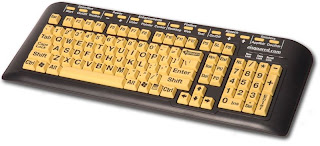Wednesday, 28 September 2011
Participation in Occupation II
To view my second blog, Participation in Occupation II, Semester Two, click on the link: http://kendylsblog2.blogspot.com/
Friday, 8 April 2011
Tutorial Eight
Assistive technology is technology which helps people who have disabilities in enabling them to live a fuller life, by making everyday tasks easier by adapting and creating equipment for them.
Here is a video which clearly explains what assistive technology is and how it has helped improve everyday life for people who have disabilities: http://www.youtube.com/watch?v=x2G1U6U3zh8
A piece of assistive technology that is very helpful for people with poor sight are alternative keyboards. At the Otago Polytechnic, I have noticed that there is a very similar keyboard in the computer suite beside G-block. Here is a picture of a keyboard that has larger buttons and print on it to make it easier to see.
https://www.renki.wpcomp.com/~ulmaster/images/zt-keyboard800x360.jpg
These keyboards range in price from around $29.95 - $145.99 in American dollars as found on the website; http://www.enablemart.com/Catalog/Large-Key-Large-Print-Keyboards/Keys-U-See-Wireless
They function exactly like a regular keyboard. The only difference is that the keys are yellow so that they stand oiut and the print on the keys are larger so that people who have poor sight can see them easier. These could be people who have glaucoma, cataracts, diabetic retinopathy or from age related vision loss (Enablemart, 2011).
This piece of equipment is very self-explanatory in how it increases occupational capacity for the user. Being able to clearly see the buttons and the numbers/letters/symbols on the buttons allows the user to use their time more effectively due to being able to see clearly.
This video shows and explains how a larger print computer keyboard helps people with poor vision to use keyboards. The keyboard that this man is demonstrating is called a ZoomText keyboard. There are obviously different brands and types but all are made for the same reasons;
REFERENCE LIST
National Institute of Standards and Technology. (2011). What is assistive technology. Retrieved from; http://standards.gov/standards_gov/assistiveTechnology.cfm
Enablemart. (2011). Keys-U-See wireless large print keyboard. Retrieved from; http://www.enablemart.com/Catalog/Large-Key-Large-Print-Keyboards/Keys-U-See-Wireless
National Institute of Standards and Technology, (2011), stated,
"Assistive technology (AT) can be defined as any item, piece of equipment, or product system, whether acquired commercially off the shelf, modified, or customized, that is used to increase, maintain, or improve the functional capabilities of individuals with disabilities."
Here is a video which clearly explains what assistive technology is and how it has helped improve everyday life for people who have disabilities: http://www.youtube.com/watch?v=x2G1U6U3zh8
A piece of assistive technology that is very helpful for people with poor sight are alternative keyboards. At the Otago Polytechnic, I have noticed that there is a very similar keyboard in the computer suite beside G-block. Here is a picture of a keyboard that has larger buttons and print on it to make it easier to see.
https://www.renki.wpcomp.com/~ulmaster/images/zt-keyboard800x360.jpg
These keyboards range in price from around $29.95 - $145.99 in American dollars as found on the website; http://www.enablemart.com/Catalog/Large-Key-Large-Print-Keyboards/Keys-U-See-Wireless
They function exactly like a regular keyboard. The only difference is that the keys are yellow so that they stand oiut and the print on the keys are larger so that people who have poor sight can see them easier. These could be people who have glaucoma, cataracts, diabetic retinopathy or from age related vision loss (Enablemart, 2011).
This piece of equipment is very self-explanatory in how it increases occupational capacity for the user. Being able to clearly see the buttons and the numbers/letters/symbols on the buttons allows the user to use their time more effectively due to being able to see clearly.
This video shows and explains how a larger print computer keyboard helps people with poor vision to use keyboards. The keyboard that this man is demonstrating is called a ZoomText keyboard. There are obviously different brands and types but all are made for the same reasons;
REFERENCE LIST
National Institute of Standards and Technology. (2011). What is assistive technology. Retrieved from; http://standards.gov/standards_gov/assistiveTechnology.cfm
Enablemart. (2011). Keys-U-See wireless large print keyboard. Retrieved from; http://www.enablemart.com/Catalog/Large-Key-Large-Print-Keyboards/Keys-U-See-Wireless
Thursday, 7 April 2011
Tutorial Seven
Blogs are great for communication as you are able to comment on others posts. For example, here a some blogs that I have commented on :
Breanna's Blog
Kylie's Blog
Jazmine's Blog
Breanna's Blog
Kylie's Blog
Jazmine's Blog
Tuesday, 5 April 2011
Tutorial Six
The topic I have drawn from my fieldwork experiences is the topic of Stroke.
These are the three online community hyper links that I have chosen:
http://www.stroke.org.nz/
http://www.everybody.co.nz/page-25f0b03c-63f4-45ef-95e4-ca0e727c98f5.aspx
http://www.medhelp.org/forums/Stroke/show/62
Stroke.org.nz is a website which is run from The Stroke Foundation of New Zealand. The purpose of this community is to provide help to the people and their families who have had a stroke. It has a lot of information about strokes, including recognizing a stroke, living with a stroke and preventing strokes.
Everybody.co.nz is an online community which is dedicated to health. It has all sorts of health topics that people can look in to and it has all sorts of useful information on the topics, including a great amount on the topic; Stroke.
Medhelp.org is a website which has a section called troke Community. It provides a forum for any person to write on and ask question for the world to answer, regarding strokes. Any person can ask the questions, whether they have had a stroke themselves, they suspect a stroke, have had a family member or friend who has had a stroke, or even someone who has come across the forum and has no idea what a blog is and would like to know.
All sites are very interactive. Everybody.co.nz is more factual information for a person to read rather than to gather and share thoughts from the people that come across the site. Although, as well as the other websites, they offer hyperlinks to explore things said in further detail. Stroke.org.nz and medhelp.org are very interactive with the reader or onlooker. People using the website are able to interact by submitting questions and can read stories that other people have contributed, in which then the readers are able to relate to or ask more questions, or comment on.
I think that people choose to contribute to each of these communities because it is somewhere anonymous that they can go to to find out information on the topic, to ask anonymous questions and in return can get different peoples opinions, answers, views, and takes on what has been asked. People can find connections to other people who share similar needs and interests, and can confide confidence in each other when they may not be able to find it in people in their daily physical lives.
An example of topics that are discussed through online communities are ones such as on the Medhelp site. Here is a clip that I copied from a forum:
"My dad had a stroke and now has aphasia. He is physically ok and lives on his own, but struggles with reading, writing, hearing (comprehension) and talking.......... I'm looking for ideas to keep him talking as much as possible (I was even hoping to find some software to get him talking more) and improve his language skills in general. Something to help him understand numbers would be a plus too."
Retrieved from http://www.medhelp.org/posts/Stroke/Recovering-from-Aphasia/show/1418759
Unfortunately, there are always potential ethical issues that may arise in these communities. For example, if a person talked about other people on the forums and used their real names without asking them then they could be disrespecting their privacy and allowing other people to see and read personal information about them. Another ethical issue would be if a person asked for medical advice on a forum. If a person who was not a doctor answered and gave them some advice, this could be very dangerous and unethical of that person to do so.
Online communities provide benefits over traditional geographical communities. Some of these are that because the internet is world wide available, then people from far away are able to contribute to the online communities. This can provide more of a selection of information which can regard different cultures and can incorporate different ways that people deal with things due to place; ie where they are living and what they have access to. This can be helpful and provoke thought between people within these communities.
Although, there are a few things that the online communities lack too. Obviously, it lacks real face to face conversation. And although there are now webcams on computers that people can use, not all people choose to use them and for the people that do, it is still not completely real or the same as being face to face in real context, because, for instance, facial expressions that can really say a lot, can sometimes not be seen through webcams. Webcams are also able to only show the face of the other person if chosen to do so, and this could have a different effect to the information being shared between the two people than it would be if you were able to see the whole person and watch all of their body language.
These are the three online community hyper links that I have chosen:
http://www.stroke.org.nz/
http://www.everybody.co.nz/page-25f0b03c-63f4-45ef-95e4-ca0e727c98f5.aspx
http://www.medhelp.org/forums/Stroke/show/62
Stroke.org.nz is a website which is run from The Stroke Foundation of New Zealand. The purpose of this community is to provide help to the people and their families who have had a stroke. It has a lot of information about strokes, including recognizing a stroke, living with a stroke and preventing strokes.
Everybody.co.nz is an online community which is dedicated to health. It has all sorts of health topics that people can look in to and it has all sorts of useful information on the topics, including a great amount on the topic; Stroke.
Medhelp.org is a website which has a section called troke Community. It provides a forum for any person to write on and ask question for the world to answer, regarding strokes. Any person can ask the questions, whether they have had a stroke themselves, they suspect a stroke, have had a family member or friend who has had a stroke, or even someone who has come across the forum and has no idea what a blog is and would like to know.
All sites are very interactive. Everybody.co.nz is more factual information for a person to read rather than to gather and share thoughts from the people that come across the site. Although, as well as the other websites, they offer hyperlinks to explore things said in further detail. Stroke.org.nz and medhelp.org are very interactive with the reader or onlooker. People using the website are able to interact by submitting questions and can read stories that other people have contributed, in which then the readers are able to relate to or ask more questions, or comment on.
I think that people choose to contribute to each of these communities because it is somewhere anonymous that they can go to to find out information on the topic, to ask anonymous questions and in return can get different peoples opinions, answers, views, and takes on what has been asked. People can find connections to other people who share similar needs and interests, and can confide confidence in each other when they may not be able to find it in people in their daily physical lives.
An example of topics that are discussed through online communities are ones such as on the Medhelp site. Here is a clip that I copied from a forum:
"My dad had a stroke and now has aphasia. He is physically ok and lives on his own, but struggles with reading, writing, hearing (comprehension) and talking.......... I'm looking for ideas to keep him talking as much as possible (I was even hoping to find some software to get him talking more) and improve his language skills in general. Something to help him understand numbers would be a plus too."
Retrieved from http://www.medhelp.org/posts/Stroke/Recovering-from-Aphasia/show/1418759
Unfortunately, there are always potential ethical issues that may arise in these communities. For example, if a person talked about other people on the forums and used their real names without asking them then they could be disrespecting their privacy and allowing other people to see and read personal information about them. Another ethical issue would be if a person asked for medical advice on a forum. If a person who was not a doctor answered and gave them some advice, this could be very dangerous and unethical of that person to do so.
Online communities provide benefits over traditional geographical communities. Some of these are that because the internet is world wide available, then people from far away are able to contribute to the online communities. This can provide more of a selection of information which can regard different cultures and can incorporate different ways that people deal with things due to place; ie where they are living and what they have access to. This can be helpful and provoke thought between people within these communities.
Although, there are a few things that the online communities lack too. Obviously, it lacks real face to face conversation. And although there are now webcams on computers that people can use, not all people choose to use them and for the people that do, it is still not completely real or the same as being face to face in real context, because, for instance, facial expressions that can really say a lot, can sometimes not be seen through webcams. Webcams are also able to only show the face of the other person if chosen to do so, and this could have a different effect to the information being shared between the two people than it would be if you were able to see the whole person and watch all of their body language.
Monday, 4 April 2011
Tutorial Five
Services offered by YouTube:
I went straight to Google to find out this answer.
The topic that of interest that I have drawn from my fieldwork experience is all about strokes.
This first video will help explain what a stroke is:
I went straight to Google to find out this answer.
Karch, M. (2011) states "YouTube is a popular video hosting and sharing service that was purchased by Google in 2006. The service lets users view and upload video files. In addition to hosting videos, the service lets users rate videos, add comments, and subscribe to their favorite producers."
Here is a link to further provide information about YouTube and the services that it offers: http://www.youtube.com/t/about_youtube
Here is a link to further provide information about YouTube and the services that it offers: http://www.youtube.com/t/about_youtube
This first video will help explain what a stroke is:
This video explains what sign and symptoms that a stroke has on a person:
Here is an advertisement which explains what to do if you suspect someone having a stroke:
The lady in this video talks about how to deal with limitation that you may have if you have had a stroke:
And this video shows improvements after strokes and treatments:
For more information on strokes, visit: http://www.stroke.org.nz/
REFERENCE LIST
Karch, M. (2011). Youtube explained - overview of the Google video sharing tool. About.com. Retrieved from, http://google.about.com/od/moreaboutgoogleaps/p/youtubeprofile.htm
Tutorial Four
Our class was set the task of creating a short film. So I did some thinking and decided to casually video myself on a lazy Sunday hitting a golf ball. Funny enough, I happened to get a hole in one ...
I had planned a story board of doing 9 holes but realised that it is only supposed to be a short film, so I decided that just the one shot would be fine.
I had planned a story board of doing 9 holes but realised that it is only supposed to be a short film, so I decided that just the one shot would be fine.
Tutorial Three
This tutorial is all about setting up your blog and adding the information you have done in previous tutorials to it. I am looking forward to adding more as I work my way through each tutorial task :)
Friday, 1 April 2011
Tutorial Two
Digital Imaging
Digital images can be stored on such hardware devices such as CD’s, hard drives, memory USB sticks, ipods and iphones. It is the software that allows you to view and manipulate them such as Adobe Photoshop, Windows Photo Gallery and Paint. Here is a fantastic clip which shares how easy it is to manipulate images on software such as Photoshop:
The use of digital imaging to provide information and recording.
Digital imaging can provide information and recording. The most relevant example of this would be Moodle powerpoints. As students, we have powerpoints for each course to help us learn. In these powerpoints we can come across images which assist the lecturer in explaining the concept being taught. This is a prime example of how digital images can provide information. Other examples are tutorials on Youtube. When I was learning how to use Photoshop in high school, I would often log in to Youtube and search for a “how to ... in Photoshop” clip for using a certain tool in the program that I did not know about. By watching the clip, the digital imaging provides information from recording it and shares it with the world. Another example is Google Earth. These digital images of the world provides information about where things are in place, and what they look like.
“A new technology is rarely superior to an old one in every feature”
I don’t like this statement because it makes me think a lot and I’m finding myself going around in circles getting very confused ...
I think that the person who stated this needs to elaborate a little.
Well, in relation to digital camera technology, I can see what they are getting at. There is a debate between the taking pictures by using old camera’s with film and manipulating them in a “dark room”, and taking pictures using a digital camera and manipulating them on a computer. I can see the true beauty in photographs that are developed in a dark room because behind every image you can see the time, effort and patience that it took the photographer to develop it and you can see how natural light, and the production process that took place made the image how it came out. Sometimes there are weird and wonderful outcomes of manually producing a photograph such as when an unknown drop of a chemical gets on to the undeveloped image or if a accidental streak of light hit the paper before it went through the developing process. These things are what make the dark room process so unique and mysterious. Generally, when we digitally process an image, the only unpredicted thing that is produced is if an ink cartridge bursts all over the image or if the paper slips in the machine... which I personally find hard to see the beauty in. Although on the other hand, digital manipulation of images can create amazing pictures and can be very useful, for example in the policing world where they are able to clear up fuzzy photographs and put together mental representations of offenders to create a digital suspect who looks similar to who they are after.
Of course, there are many ethical issues surrounding the use of images and distribution via information technology. Things can include taking photographs of other people and displaying them on the internet for anybody to see without their permission. Another example could be displaying a photograph of somebody’s idea which has not being published yet, which could cause problems with Intellectual Property laws which I talked about in Tutorial One.
Digital images could be used in occupational therapy practice in many ways. For instance, if a stroke patient had very bad sight and found it difficult to read a handout on how to carry out a hemi-dressing technique, then the step by step images on the paper could be digitally displayed on a large television screen for the patient to be able to see it better.
Friday, 25 March 2011
TUTORIAL ONE
Schneider, L. (2011) States that “Information technology is the use of computers and software to manage information. The information technology department of a large company would be responsible for storing information, protecting information, processing the information, transmitting the information as necessary, and later retrieving information as necessary.”
In older days, the ways of storing information was by writing all information on paper in and storing it away in files in large store rooms. Today, we take for granted the ease of getting information by using technology such as word documents on the computer, transferring files through to other places via email, and using internet search engines such as Google to gather information.
Visual information such as criminal’s fingerprints used to be inked manually and sent away to fingerprint experts who studied them for days linking fingerprints to others to match them. Nowadays, police use electronic devices to scan fingerprints and the computers do the work to match them up. (Weir, D.T. (2011).
Looking at information technology from an occupational therapists point of view, hospital records are the first thing that comes to my mind. Although a lot of hospitals still use the traditional way of storing hospital notes in which they are written down on paper and stored away, some hospitals use technology to store them by entering the information in to a computer system which can be accessible lots of places rather than just the one location. Although these ways both have its advantages and disadvantages; such as paper records can get old and worn but also show signatures of medical staff, and computerised notes are more accessible to other hospitals and can hold a lot of information, but could be lost in such ways including computer breakdowns and power shortages, my personal prediction is that in the future all patient records will be kept in a computer system rather than manually in folders. This is because technology is rapidly improving and developing and I believe there will soon be a system reliable enough to securely store this sort of information.
Information technology is so commonly used today, that most people will use it without acknowledging it. Blogging, for example, is used on the internet, from computers, laptops, notebooks, ipod, ipads and other electronic material. And for the relevance of being a student, information technology is used every day for our assignments, whether that be typing them up, searching for information on the internet, gathering information from Moodle and handing in assignments through Moodle or as we did last year; the Turnitin site TURNITIN SITE: http://turnitin.com/static/index.php
IT devices and systems that I feel comfortable using are Microsoft computers rather than Macs. This is because I have grown up with the Microsoft computers and although I have heard great things about the Mac, I have never ventured out to look at one to use it. I am competent in using Microsoft documents such as Word and Excel because I used and learnt a lot about them in school in computing, but there are always new things to learn in all information processing programs. A useful way to find out how to do something on one of these programs, is to search it on Youtube at www.youtube.com. For example, if you wanted to create a password for a private document you are creating then you can search “microsoft word create password” in Youtube, and various videos will show up which will direct you through creating this.
Thinking of things that may limit my use of Information Technology, I think of electricity. I use my laptop for most of my IT use and when I am not near a power point or in an area that has no electricity, my laptop will run out of battery and therefore limit my use. Things that would expand my use of it would be when things that have always been done manually, that have changed to electronically. This almost forces me to use information technology to stay with the latest developments in IT.
IT is being used in occupational therapy practice for things such as client information and clinical records, for communication between other health and medical professionals and is used for faxing and emailing.
Issues that exist around occupational therapists adoption of information technology systems and tools are that because the technology is changing and developing, all occupational therapists will have to know how to use it properly. This may be difficult for older occupational therapists as computers are relatively new in themselves, and with programs rapidly developing, it can be hard to keep up with especially if people are still getting used to the basics of the technology.
I can envisage information technology becoming a potential tool of practice as it is becoming more and more widely used in society and in every work place. The advance in information technology is quickly climbing and technology is becoming quicker and more efficient than the old ways of keeping, recording and using information. Therefore it will soon become more widespread and I predict that it will become essential in occupational therapy practice, as it is in all general workplaces.
A great use and understanding of information technology is becoming almost vital in today’s world for those who are in practice and even in our daily lives. Keeping up with the technology in practice is obviously very important because if you do not know how to use it or refuse to use it, then you will not be able to keep up with the work pace and other colleges. Simply, when you are in a workplace, you do your job as how everybody does it; meaning that if co-workers are using the latest information technology, then you must be able to use it as well. Having an understanding of it in our daily lives helps because it is being more talked about and so much slang is being used in everyday conversation about things like ‘Twitter’ and ‘Facebook’, that if you are not up with the play, you will have no idea what anyone is on about. It also helps us to keep in touch with loved ones overseas and find out information on the internet at any time whenever we need to.
Ethical implications that arise from capturing, sharing and transferring of information via IT devices or systems is being commonly talked about and discussed. Privacy and confidentiality can be so easily violated through the ease of access to information. Even worse, because it is so easy to access information about people and subjects from ANYONE or ANY company, incorrect information and data can be shared and therefore creates a huge debate on whether the ease of access is a positive advance in technology or negative. I feel it easily goes both ways.
Intellectual Property
Intellectual Property Office (2010) states that, “Intellectual property (IP) is an umbrella term used for human innovations and creativity that are capable of being protected under national law and international treaties.” So intellectual property is, for example, if you invent something or have an idea in your head for a development in technology, then you want to own that idea so that nobody else can steal it. You then seek the copyright protection so that you have rights over your idea.
Social Justice
From researching what the term, ‘social justice’ means, I find a fascinating answer – that it is very hard for people to explain. Which makes me wonder if it really has an exact definition and if anybody truly knows what it means... or is it more of a topic for discussion and debate? Even so, upon my findings, WiseGeek (2011)¹, said, ” A general definition of social justice is hard to arrive at and even harder to implement. In essence, social justice is concerned with equal justice, not just in the courts, but in all aspects of society.” So my understanding of social justice is that it is a concept which is viewed to mean that every person has the same rights and should be treated fairly against everybody else.
For an interesting article on a research project that Dr Myron Friesen conducted to find out what New Zealand’s perception of Social Justice is, go tohttp://www.socialjustice.co.nz/social_justice_excerpt.pdf
Informed Consent
This is a type of protection in the medical scene which protects both health professionals and the patients or clients. Informed consent is a concept in which, WiseGeek (2011) ², states “supports the idea that patients should be fully informed at all stages of medical treatment and medical trials. There are two aspects to informed consent: a conversation with a care provider or researcher, and a form which must be signed to indicate that the conversation has occurred.”
REFERENCE LIST
Schneider, Laura. (2007). Information technology - definition and history. Retrieved from http://jobsearchtech.about.com/od/careersintechnology/p/ITDefinition.htm
Weir, D. T. (2011). (DIRECT INTERVIEW)
Intellectual Property Office, (2010). What is intellectual property? Retrieved from: http://www.iponz.govt.nz/cms/what-is-ip/what-is-intellectual-property
WiseGeek, (2011) ¹. What is social justice? Retrieved from: http://www.wisegeek.com/what-is-social-justice.htm
WiseGeek, (2011) ². What is informed consent? Retrieved from: http://www.wisegeek.com/what-is-informed-consent.htm
Thursday, 3 March 2011
First Ever Blog Entry!
Hi, my name is Kendyl Weir and this is my first ever blog. I am in my second year studying Occupational Therapy at Otago Polytechnic in Dunedin. One of our courses is called Participation in Occupation in which I have created this blog for.
Subscribe to:
Comments (Atom)